





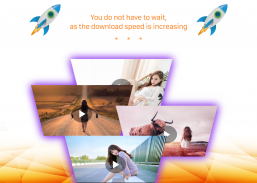
Video Downloader

Description of Video Downloader
Video Downloader is an application designed for the Android platform that allows users to download their favorite videos easily and efficiently. This app offers a convenient solution for those looking to save videos from various online sources directly to their devices. It integrates a built-in browser that enables users to navigate to their preferred video sites and initiate downloads with just a single click.
The user interface of Video Downloader is straightforward, making it accessible for users of all experience levels. Upon finding a video, users can simply click the "Download video" option, and the app will handle the rest. Once the video is downloaded, it can be accessed from the left menu within the application. This seamless process is designed to provide a hassle-free experience for users wanting to enjoy their content offline.
One of the notable features of Video Downloader is its ability to protect downloaded videos with a password. This feature adds an extra layer of security, ensuring that personal content remains private and accessible only to the user. The app also supports various popular video formats, including MP4, FLV, AVI, WebM, and 3UM8, allowing users to download videos in the format that best suits their needs.
In addition to its downloading capabilities, the app includes a full-featured download manager. This tool allows users to pause, resume, and delete downloads as needed. Users can also rename their downloaded files for easier organization. The app's download manager is efficient, enabling the simultaneous downloading of multiple files at the highest speed available, which can greatly enhance productivity.
Bookmarks can be saved within the app for quick access to favorite video sites, streamlining the browsing experience. Users can navigate their favorite platforms without needing to remember specific URLs. Moreover, the app provides the option to play videos anonymously, which ensures that browsing history remains private.
Video Downloader also facilitates easy sharing of videos with friends and colleagues. Users can share their downloaded content through popular social media platforms such as Facebook, Instagram, WhatsApp, and Gmail. This makes it simple for users to showcase their favorite videos or share interesting content with their network.
For users who utilize cloud storage solutions, Video Downloader offers support for applications like Google Drive and Dropbox. This feature allows users to store their downloaded videos in the cloud, freeing up device storage space while keeping content easily accessible.
To enhance the user experience, the app developers have made Video Downloader completely free to use. The focus is on providing a valuable tool for video downloading while ensuring that users can enjoy a positive experience. Feedback is encouraged, and users can share their thoughts on the app, helping developers improve its functionality.
It is important to note, however, that there are limitations on certain video downloads due to copyright restrictions. The app does not support the downloading of videos from YouTube, in compliance with Google's policies. Users are advised to be mindful of copyright laws and to avoid downloading infringing content.
Video Downloader is particularly beneficial for anyone frequently downloading videos from various sources. The combination of fast download speeds, secure storage options, and an intuitive interface makes it a practical choice for users.
The app is also designed to adapt to different user needs, offering features that cater to both casual users and those who require more advanced functionalities. The focus on security and privacy within the app ensures that users can feel safe while managing their downloaded content. The password protection feature is especially useful for those who wish to keep their videos hidden from others.
In terms of usability, Video Downloader provides a smooth experience from start to finish. Users can quickly navigate through the app, find videos, and manage their downloads without unnecessary complications. The app's design emphasizes simplicity while still delivering robust capabilities.
For those interested in exploring the features of Video Downloader, downloading the app is straightforward and can be done in just a few moments. It is an ideal tool for anyone looking to enhance their video viewing experience by allowing offline access to favorite content.
With its comprehensive features aimed at ease of use, security, and efficient downloading, Video Downloader serves as a versatile application for video enthusiasts. Users can explore various video formats, manage their downloads effectively, and enjoy a secure environment for their media files. This app stands out for its practical approach to video downloading, making it a valuable addition to any user's Android device.



























